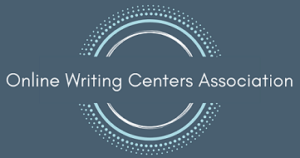Keywords
asynchronous, audiovisual comments, written comments, synchronous, video, accessibility, administrative set-up, disability, effective practices, communication strategies, misconceptions, objections to online tutoring, online students, online tools, scheduling, technology platforms, training
Abstract
This presentation presents tools and tips gleaned from one tutoring and writing center’s experience expanding its online operations. Directly addressing concerns and misconceptions about online tutoring, it suggests best practices for developing a tutoring program that serves the needs of online students. Both synchronous and asynchronous tutoring methods are addressed, as well as accessibility concerns. The presenters discuss their experiences with various online tutoring tools, weigh their costs and benefits, and make specific recommendations. Finally, they suggest some methods for training peer tutors to work online.
Citation Information
- Type of Source: Conference Presentation
- Presenters: Kelsey Torgerson, Josh Parrill, Allison Haas
- Title: “Tutoring Strategies for Online Students”
- Year of Presentation: 2019
- Conference: The Higher Learning Commission Annual Conference
- Location of Conference: Chicago, IL
Presentation Materials
Transcript
Introduction [slides 1-6]
Welcome everyone! We are from the University of Minnesota Crookston and we’re excited to share with you how to have success with online students—specifically, strategies and techniques for online tutoring.
The University of Minnesota Crookston is located in a very rural part of northwestern Minnesota. We are one of five universities in the University of Minnesota system, so while our location is remote, we are lucky to have access to many shared system resources. We have a total enrollment of about 1800 students with over half of them online. About 10% of our students are involved in tutoring (as either tutors or tutees). Most of these are our on-campus students. In recent years, as our online programs have expanded, we’ve been developing our online tutoring program and trying to expand opportunities for online students to participate in tutoring.
Our tutoring programs and writing center are all housed in a single “Academic Success Center.” Our on-campus tutoring program is appointment-based and face-to-face, and our on-campus writing center offers both appointments and walk-ins.
Our online tutoring program, however, comes in several different flavors. Online subject tutoring most often takes the form of synchronous video or teleconferences; however, we’ve also created short online video tutorials of common math/science concepts and sometimes direct online students to those. In our writing center, most online services are asynchronous; we offer personalized video feedback using screencast videos and sometimes direct students to online resources via email. We are in the process of creating a series of video tutorials on common writing questions (such as APA format/citation).
As we’ve previously mentioned, more than half of UMC students are online. This is a key part of our school’s identity. Online and distance learning increases student access, the rate of degree completion, and appeals to non-traditional students (Allen & Seaman, 2007). The number of online students at UMC continues to increase. And, in fact, distance education enrollments continue to grow, even in the face of declining overall higher education enrollments (Allen & Seaman, 2016).
Benefits of Tutoring [slides 7-9]
We know that tutoring has shown benefits for on-campus students. Research has identified several tutoring benefits, including increased proficiency in content areas, better time management and study skills, and improved motivation (Hetzel, Laskey, & Hardt-Schultz, 2014). In general, tutoring helps students not only understand course material but also learn how to use their resources effectively and efficiently.
Our on-campus and online tutoring programs are based on a peer-tutoring model. Peer tutoring programs have been shown to have positive effects on academic performance and student attitudes, for both tutees and tutors (Cohen, Kulik, & Kulik, 1982). Some key benefits for the tutors include better academic progress and motivation, improved leadership skills, experience for future career decisions, and the satisfaction of helping students succeed (Dvorak, 2001).
While private third-party online tutoring companies can provide homework help or tutorials, we have created our in-house online tutoring program with the additional goal of improving online students’ engagement and sense of community. Being an exclusively online student can be very isolating and lonely, which has a negative impact on retention (Pilcher, 2016; Rovai & Wighting, 2005). A homegrown in-house tutoring program offers personalized tutoring from tutors who understand the unique courses, instructors, and idiosyncrasies of the institution. This builds strong community and sense of socialization and togetherness between tutor and tutee.
Misconceptions about Online Tutoring [slides 10-11]
But, in general, because online tutoring is new and because technologies are constantly changing, in-person tutoring usually produces better results. A 2007 study by Price, Richardson, and Jelfs demonstrated that this was true 12 years ago and, in our experience, it holds true today. So, then, the question becomes—why are there not more resources for improving online tutoring? Why isn’t everyone making their online tutoring programs a priority?
We have found that much of the hesitance to embrace online tutoring comes from misconceptions and a lack of information and resources. With that in mind, we’ve decided to structure our presentation around addressing six major “objections” to online tutoring. As you can see from our mascot on slide 11, we acknowledge that these are strawman objections, but in knocking them down, we think we’ll be able to convey the most important information we’ve learned in the process of creating our online tutoring program.
The six major objections we hear are:
- We don’t have the time or the money
- Meeting the needs of online students is too difficult
- Online tutoring is not effective
- We don’t know what tools to use
- Communicating online is awkward
- We don’t know how to train our online tutors
Objection 1: We Don’t Have the Time or the Money [slides 12-15]
Our first objection addresses the resources available to begin or expand an online tutoring program. Now, obviously, there are costs associated with any new program, both in time and money, and some of these costs will depend on your specific institution. However, as we’ve worked to develop our program over the past few years, we’ve found that most of the costs are up-front and that a surprising number of resources are available for free.
In terms of monetary costs, we have generally found that our online tutoring program is cheaper than we expected. Now, we are assuming that you already have tutors and coordinators at your institution who are able/willing to take on some of the work of running an online tutoring program. If you don’t, then obviously these personnel costs will be significant. Even so, you will still need to pay your tutors for additional hours.
However, in terms of the actual technology used to tutor online, the costs are, once again, primarily up-front.
- Equipment: in order to create video tutorials or to hold synchronous tutoring sessions, your must have access to a microphone, a webcam, and a stable internet connection. We use the built-in webcam on our university-issued laptops, which gets the job done just fine (most computers come with a built-in webcam). Microphones might be worth spending a bit more money on, because a good-quality one can cut down on background noise significantly. However, we have also used the built-in microphone on our laptops and suspect that headphones or earbuds with a microphone would help control background noise as well. The stable internet connection is necessary for uploading and editing videos, as well as ensuring a seamless synchronous session experience.
- Software: we use software for video conferences, screencast videos, and online whiteboards. There are free, basic versions of all this software available for download online (we’ll get to our specific recommendations later in the presentation). You can also make use of your university’s subscriptions: we’re a Google campus, so we use Google Forms, Docs, and Meet. In general, we’d only recommend paying for software that is of exceptional quality and that you know you will use—try out the free versions first.
Equipment and software costs are up-front, and the only ongoing monetary cost of our program (apart from tutor/coordinator compensation) is access to online course materials—specifically textbooks and homework for online courses. Some online textbooks do offer tutor access, and some can be set up to be accessed via a generic login. In general, it is helpful for tutors to have complete access to course materials, although the screen-sharing function can sometimes be a way to work around this barrier.
We’ll begin by looking at the costs in time. Setting up an online tutoring program (like any program) does take a significant amount of time. We’re going to get into the “how” in a later part of this presentation. For now, though, the up-front costs were finding time to:
- Create processes for setting up online tutoring appointments. As we’ll discuss later, tutors need more information up-front when working with online students, and technological and schedule compatibility are more likely to be issues that affect the session. Creating an efficient process for gathering information and ensuring compatibility up-front is a necessary step, but it does take time.
- Revise training: we’ll have more on this later, but recruiting and training tutors to work online is slightly different from training tutors to work in-person.
- Accessibility: ensuring accessibility of the resources is an important part of online tutoring (especially because the accessibility needs of online students might not be as easy to identify as they are in-person). Finding accessible technology and improving accessibility (e.g., closed captions) takes time.
- Create content: our asynchronous video tutorials need to exist before we can direct students to them.
- Faculty buy-in: we’re not going to touch as much on this in our presentation, but, just like a regular tutoring program, online tutoring needs faculty support in order to be successful. Alerting faculty to your new program/processes and ensuring that you have their buy-in is a necessary priority.
So those are the up-front time commitments of an online tutoring program. The good news is that, once things are set up, the ongoing time costs are minimal. Here is what we spend the most time on once our programs are set up:
- Scheduling: because most online tutoring is appointment-based (more on this later), it takes some extra time to coordinate schedules and set up appointments.
- Ongoing training: like any kind of training, online tutor training should be an ongoing process, and so will require some extra time commitments.
- Creating content: while an initial library of content tutorials can cover the most frequently requested topics, we frequently update the content of our tutorials to reflect student demand.
- Accessibility: continuing to ensure accessibility of the resources is an ongoing time cost.
Overall, then, the cost, in both time and money, of creating an online tutoring program is mostly up-front. Assuming that you have the staff and basic technology already in place, the monetary cost of such a program is minimal while the time cost is more significant—at least to get the program off the ground.
Objection 2: Meeting the Needs of Online Students Is Too Difficult [slide 16-19]
We’ve talked about the basics of setting up an online tutoring program, and now we will discuss how to make it effective. We’ll begin by addressing some important differences between online and on-campus students.
The most basic way in which online students are different from on-campus students is that online students have different schedules. In general, students seek online education because of the flexibility it affords them. Many online students are working full-time jobs and/or caring for small children.
So while on-campus students usually have pockets of time between classes that can be used for tutoring, online students typically do not have this option—at least not between 9 and 5. Furthermore, because online students can be anywhere in the world, time zone differences must be taken into consideration when setting up appointments.
In order to be effective, an online tutoring program must match the flexibility and adaptability that has drawn students to online degree programs in the first place.
In our experience, this often involves a personalized blend of synchronous and asynchronous methods.
As you build your online tutoring program, it’s important to build accessibility, flexibility, and adaptability into your process. In our experience, these four steps are essential to building an online tutoring system that works with the needs of online students:
- Gather relevant information up front. Because of scheduling differences and availability, emailing back and forth with online students is often a time-consuming process on both ends. To minimize frustration and delays, build an appointment system that allows you to gather as much information as you can at the beginning of the process (we’ll have more on specific tools you can use to do this later on in the presentation).
- Allow flexible scheduling. What this means will depend on your program and the hours of your tutors. Sometimes it is appropriate to allow students to choose synchronous or asynchronous methods (our writing center does this). In other cases, it will mean you should be aware that meeting during standard business hours is often not an option for online students.
- Provide adaptable and accessible formats. It’s a good idea to find your favorite format for content like video chats or screencasting so that you can give a clear set of instructions to any student. However, flexibility is key here as well. Depending on what the student is looking for, it might be more appropriate to simply email them links to a reference cite (the APA blog is a favorite of our writing center) or to a third-party YouTube tutorial. In general, simplicity and accessibility should be your priorities.
- Prepare in advance of tutoring sessions. Because technical issues can take up so much time in online tutoring sessions, it’s important to have a sense of where the session will go before you dive in. This goes back to gathering information up front—include space on your intake form for students to indicate questions they would like answers or concepts they are having difficulty with. This will allow the tutor to have resources on hand to address those issues and decide on an appropriate format for the session.
Objection 3: Online Tutoring Is Not Effective [slides 20-35]
Our next objection is one that we’ve already brought up in this presentation—the idea that because online tutoring is less effective than regular tutoring, it is not effective at all.
Online tutoring has a bad rap in certain circles. Some common objections we hear are that:
- “Online tutoring can’t engage students in the learning process”: this is a common objection for those who see asynchronous tutoring as the only online method or who aren’t sure what tools to use to make synchronous tutoring go smoother.
- “Asynchronous tutoring encourages cheating and plagiarism”: this one applies mostly to writing assignments and can be partially blamed on all the sketchy “essay help” companies out there.
- “Online students just want automated homework help”: this tends to be based on assumptions rather than reality. Online students want an efficient process, yes, but in our experience, they really benefit from a personalized touch.
In our program, we’ve developed some strategies to avoid these pitfalls and keep our online tutoring operating on the same basic best practices as our on-campus tutoring.
One key way that we’ve been able to do this is by not outsourcing our online tutoring. An in-house program can be built around the nondirective and student-led approach of traditional tutoring. Third party companies tend to sacrifice these principles for the sake of time and efficiency. (And, to be fair, they do not have the same investment in the individual student or knowledge of course particularities that in-house tutors do).
So, in our online tutoring program, we strive to emphasize the following components: individual attention, regular meetings, a social connection, and nondirective practices.
Online Tutoring Should Be Individual [slides 24-25]
We’ll start by talking about how we ensure individualized attention for our online population.
If possible (and applicable), it is best to use synchronous strategies. Synchronous online tutoring preserves the back-and-forth, student-led aspects of traditional tutoring.
However, asynchronous sessions can also be personalized. We’d recommend:
- Using personalized emails. This sounds very basic, but by not automating responses, you ensure that students have the opportunity to create a conversation via email. It’s helpful, too, if this conversation is all with the same person who can respond with nuance to the student’s questions and concerns.
- Recommending specific resources. This is related to personalizing emails, but slightly more specific. If you are sending students links or resources, make sure those resources contain the information they are looking for and send them to specific page with that information when possible. For example: rather than telling an online student to look at “the Purdue OWL,” our writing consultants will send a link to the specific page on the OWL guide, possibly with further instructions on where to look on that page to find the information the student needs.
- Encouraging questions. Encouraging a back-and-forth response can be helpful to ensure the students have the opportunity to clarify information or ask follow-up questions. If it gets to be too much, though, it might be time to set up a synchronous session.
Online Tutoring Should Be Regular [slides 26-29]
Just like traditional subject tutoring, online subject tutoring works best when a tutee meets on a regular basis with the same tutor.
This regularity of scheduling is one of the main differences between the practice of in-house tutoring and the assistance offered by private, “homework help” companies.
Regular, scheduled tutoring allows the tutor to better help the student. They can:
- Tailor the content to an instructor/course. Regular tutoring makes use of the tutor’s institutional knowledge and allows them to gain familiarity with an instructor’s assignments, content, and grading style.
- Build rapport with the tutee. Rapport is particularly important with online students because of the lack of physical proximity. Often, online tutors need to work harder to build this rapport. Once both tutor and tutee are familiar with each other and with the technology, sessions tend to run much more smoothly. Furthermore, building rapport helps the tutee develop problem-solving skills and strategies to become a successful, independent learner.
- Assess the tutee’s understanding and progress. Holding regular sessions allows the tutor to track the tutees progress and build long-term study strategies and skills.
- Adjust accordingly. Of course, the most important part of all of this is the tutor can track tutee’s skills as sessions progress and make adjustments accordingly (VanLehn, 2011). Regular sessions therefore help weed out inefficiencies and ineffective strategies.
From the tutee’s perspective, regular tutoring may take more time, but it also allows them to:
- Build rapport with the tutor. Instead of the tutor being an anonymous source dispensing knowledge, regular tutoring allows the tutee to get to know the tutor as a person and to become more comfortable asking questions.
- Ask questions. Getting immediate feedback is one of the challenges of distance learning. Having a set time and place to discuss questions in “real time” can be very helpful for online students.
- Connect to a larger learning community. Meeting regularly with someone from their institution helps online students feel more closely connected to a community. Which is so important that it is our next point.
Online Tutoring Should Be Connected [slides 30-31]
One of the reasons that an in-house tutoring program is so important is that it allows online tutees to maintain a social connection to their institution.
Multiple studies have found that “engagement” is a key to retention and success for online learners (Pilcher, 2016; Rovai & Wighting 2005).
While most of such studies have placed the burden for “engagement” on online instructors, we think that online tutoring programs can play a crucial role in maintaining that connection as well. In our experience, an in-house tutoring program can also serve as a “lifeline” to online students, connecting them with a larger intellectual community. This is particularly true when the tutoring process is ongoing and synchronous.
Online Tutoring Should Be Nondirective [slides 32-35]
Finally, and this is obvious in theory but not always in practice, online tutoring should maintain the same student-led and nondirective approach as traditional tutoring.
For obvious reasons, it’s easier to maintain a nondirective approach with synchronous tutoring, which allows for a real-time conversation between the tutor and tutee.
However, inefficiencies can hamper this process. To avoid frustration, it’s best to prepare for online sessions in advance (by soliciting questions from the student beforehand, for example) and be adept at technological troubleshooting.
In asynchronous tutoring, preserving a nondirective approach can be trickier.
When addressing students’ questions, your answers should be personalized—which might include sending them direct links to specific resources or video tutorials.
At the same time, any feedback should preserve the autonomy of the student’s work. This is particularly true in online writing tutoring and a reason why many writing center professionals are skeptical of written comments or the “Track Changes” function. We prefer to use video instead, which preserves the oral nature of traditional tutoring and has the advantage of not making any actual changes to the students’ work. In addition, it limits the time a tutor can spend with a draft and makes it clear that our writing center is not a proofreading service.
Here is a sample excerpt from a personalized video response to a student requesting assistance with a personal statement. It uses screencast software (in this case, Kaltura, although it was originally recorded on the free version of Screencast-O-Matic) and Word’s highlighting function.
Notice how nothing is actually changed in the student’s draft. The suggestions that are made are perhaps a bit more directive than they would be in an in-person session, but nevertheless leave the content of the changes up to the student.
Objection 4: We Don’t Know What Tools to Use [slides 36-67]
Now that you have an idea of some of the principles and resources behind our online tutoring program, we’re going to spend the next few sections of this presentation getting into the gritty details of the actual tools and strategies that we use.
General Tips [slides 37-41]
We’ve broken this section up into tools and tips for each part of the process for synchronous and asynchronous tutoring.
But before we get started, we’d like share some general tips that apply to all types of online tutoring.
Obviously, when working online it is important to have a stable, high-quality internet connection. Ours is about 120 Mbps per second (for both download and upload). Better yet, hardwire in through Ethernet. A fast connection is particularly important when you are downloading or uploading videos. A stable connection is needed for synchronous videoconferencing to work.
In addition to an internet connection, the tutoring that we do requires a reliable microphone and webcam. Of these two, the microphone is more important.
For video conferences, you can use a built-in computer mic, a headphone mic, or an external mic. For recording, it’s best if you use an external microphone for better quality (and to cut down on background noise), but this is not absolutely necessary. We use a Blue Yeti USB Microphone ($100).
Webcams are pretty universal. We use the built-in cameras on our laptops (and sometimes don’t use any camera at all). If you have free access to more sophisticated cameras and microphones, by all means use them!
Background noise is more distracting in an online environment, so make sure you and your peer tutors have a quiet, distraction-free place to do online sessions. We sometimes use our offices or test-taking rooms to record or videoconference with students.
If you’re using video, it’s also a good idea to be sure that the backdrop (the wall behind you) is not too busy or distracting.
When recording a video or setting up a video conference, spend a few minutes to find a flattering posture and camera angle. It will make you feel more comfortable on video and help you look more professional. If you have peer tutors, encourage them to do this as well.
Setting Up Appointments [slides 42-48]
Our next set of tools and tips concerns setting up online tutoring appointments.
Our goal is to provide a streamlined, simple, and accessible way for online students to request tutoring assistance with as few clicks as possible. Ideally, the system will be accessible from a single, dedicated link that can be embedded in online courses.
Tools [slides 43-44]
To begin with, we’ll share some of the tools we use for handling tutor requests and setting up appointments.
You can set up online appointments through whatever scheduling system you already use. We have our own in-house system, but TutorTrac and/or WCOnline would both work.
If you are a Google campus, Google Forms, or Google Calendar can both be adapted to set up appointments. We use Google Forms for online writing center requests because it allows us to gather lots of information (including drafts/prompts) up front.
To gather even more information, you could use survey software like Qualtrics.
Overall, we recommend using whatever is most convenient/accessible to you and your students.
Those are the tools we use for taking in tutor requests and setting up appointments, next up we have some tips on how to best set up tutoring sessions.
Tips [slides 45-48]
As we previously mentioned, an important part of streamlining the process for online tutoring is getting all the information you need up front.
Logistically, this will include things like disability accommodations, contact preferences, and the student’s preferred name.
For synchronous tutoring, you’ll need to gather information on schedule availability, time zone, technology preferences, and an idea of the main topics/questions they want to cover.
For asynchronous tutoring, you’ll want assignment instructions, an idea of due dates or test dates, and a more detailed explanation of their concerns or questions. For writing, we also ask specifically for drafts up-front.
If possible, the tutor coordinator should provide personalized (not automated) responses.
In our tutoring centers, the coordinators generally set up communication between the tutor and online tutee, either by scheduling an initial session, providing the tutor’s availability, or simply sending a shared email.
Thus, the onus for scheduling future sessions is on the tutor/tutee and not the coordinator. We find that this helps to build a rapport between the tutor/tutee.
Synchronous Tutoring [slides 49-57]
Next, we’ll be sharing some of the tools and tips we use for our synchronous tutoring. Synchronous tutoring can be a technological challenge and generally requires more set-up than regular in-person tutoring. However, technology has advanced significantly (and keeps advancing) and the tools keep getting better.
Tools [slides 50-54]
To begin with, we’ll share some of the tools we use for our synchronous sessions.
For video conferences and screen-sharing, there are many options (see handout):
- Google Hangouts/Meet: we’re a Google campus, so we use this one most often. It’s free and user-friendly and can do simultaneous screen-sharing.
- Skype has the advantage of being free and familiar to most online students. However, there are limits to its screen-sharing options.
- Adobe Connect has a built-in whiteboard, but it is not a free software.
- WebEx: we’ve used this in the past because our university subscribes to it. It has screen-sharing limitations.
- Zoom: user-friendly, has a built-in whiteboard, can do simultaneous screen-share, but not a free software.
For certain types of assignments or points in the writing process, it might make sense to use software that allows tutors and tutees to share documents instead of sending them as email attachments (since our writing center started offering video feedback, though, this is less often a part of our practice). (see handout)
We often use Google Drive/Docs. Docs allows tutees to respond to comments or mark them as “resolved.” The tutor and tutee can also be in the document at the same time, which can be helpful for synchronous consultations.
Other applications (like Office 365 OneDrive or Dropbox) offer similar functionality.
For math tutoring, we use an on-screen whiteboard and/or touch screen tablet in place of the typical scratch paper. There are several free on-screen whiteboards available online. Touch-screen tablets, of course, generally cost money. (see handout)
- Onscreen white board. There are multiple free downloads, including SmoothDraw4 and Sketchpad. The Windows 10 Operating System also has a built-in white board tool called “Windows Ink Sketchpad or Screen Sketch.”
- Touch-screen tablet
- Graphics tablet (i.e. Wacom Intuos Pro) are designed for artists and will be the most responsive tool you can use.
- Responsive touch-screen tablet (Microsoft surface/iPad), which you might already have floating around.
- Touchscreen laptop (if you must).
- Document camera (might already have at your institution).
Those are the tools we use for synchronous tutoring. Next up we have some tips on how to best run synchronous sessions.
Tips [slides 55-57]
The first and most important strategy of synchronous tutoring is to become confident with the technology. This is yet another place where advance preparation is key.
We recommend conducting some trial runs with other tutors or friends before your first session with a tutee. Video call your mom or grandma and walk through the technology with her. You (and your other online tutors) should be prepared to troubleshoot issues that may arise (audio, video, browser problems, etc.) especially during the first session. In addition to being an online tutors, you’re also technical troubleshooters.
Of course, it’s necessary for both the tutor and the tutee to feel comfortable using the technology in order for synchronous sessions to work. To do this, you need to communicate the technology instructions up-front. Be sure to let tutees know:
- What equipment they will need (a camera, microphone, a high-speed, stable internet connection, etc.)
- How to set up and access the video conference
- If there are any software downloads or browser add-ons they need before the first session
Send these instructions to them ahead of time, preferably in a clear and concise “how-to” document. Encourage them to access the video chat before the first session, and let them know what your back-up plan is if you cannot establish initial contact.
Asynchronous Tutoring [slides 58-67]
Next we’re going to run through some of the tools and tips we use for our asynchronous online tutoring program. This includes our personalized video feedback as well as our video tutorials.
Tools [slides 59-61]
To start out, we’ll talk about some of the tools we use to create these videos.
We make most of our videos using screencast or screen-recording software. There are many versions of this software, some of which are free and some of which require a subscription. Generally, subscription services offer more video editing functionality (which is helpful if you plan on posting public video tutorials). (see handout)
- Camtasia Studios. This offers both screen-recording and video recording options and has elaborate editing functions. (We purchased Camtasia 8 for about $200)
- Screencast-o-Matic. We’ve used the free download version of this screencasting software. The videos are easily downloadable in an accessible format. The free version has no editing function and a maximum video length of 15 minutes.
- Kaltura. The University of Minnesota recently acquired a Kaltura subscription, which has been very helpful to us. The software is user-friendly and offers basic editing functions (though not as elaborate as Camtasia). It also includes automatic closed-captioning (more on that later).
There are plenty of other free screencast tools available for free—you try out different ones and find what works best for you—just do a web search for “free screen recording software”
Closed-captioning is important to make public video tutorials accessible. The more advanced video recording software (Kaltura and Camtasia) has mechanical closed captioning built in (although it usually requires some editing).
Camtasia also has built-in closed captioning and flags captions for ADA compliance.
Free downloads will likely not have built-in closed captioning. But you should check with your disability services for options or funding for accessibility accommodations.
Tips [slides 62-67]
Next, we’ll talk about some tips for asynchronous tutoring and making videos.
When making videos, especially general tutorial videos, we recommend writing out a script and practicing. This allows for less editing time later. If you don’t want to write a full transcript, it’s a good idea to at least script a strong opening and closing, as these are often the most awkward parts of the video to record.
If you’re giving individualized video feedback, your “script” might be looser. We’d recommend at least sketching an outline of the points you want to make before you record the video, though. It might also help to script your opening and closing.
Make your video accessible and ADA compliant, if possible. To make videos accessible, take the following steps:
- Have captions, a transcript, or at the very least, a video of yourself included. This helps English language learners and those with certain disabilities.
- Be sure colors are in high contrast with the background.
- Stick with one font that has a clean, sans serif aesthetic in at least 12-point size.
- If you have graphics, be sure to include appropriate alt-text.
Make sure your videos are easily downloaded and viewed on any device (including Mac/PC, tablet, or smartphone). We export our videos as .mp4 files.
For public tutorial videos, make sure they are clearly organized by category and available at a unique link that never changes. We use YouTube (with comments disabled) and sort by playlists and are also beginning to house some of the writing videos on our own university-operated webpage.
Finally, keep your videos short. Public or general tutorials are best at under 2 minutes. More complex topics might take 2-5 minutes, but no single video should be longer than 10 minutes. They should be to-the-point and free from extraneous material/silence or excess explanation/rambling.
Personalized video feedback can be longer and a little more informal—we try to cap ours at 10 minutes (helpfully, the free version of Screencast-O-Matic has a 10-minute time limit).
Objection 5: Communicating Online Is Awkward [slides 68-79]
So, now we’ve given you some practical tools and tips you can use when setting up your online tutoring program. In this next section, we’re going to talk about how to best avoid some of the awkwardness that comes from communicating online.
Like the last section, we’ll break this one down by synchronous and asynchronous tutoring.
Synchronous Tutoring [slides 70-74]
To start, we’ll look at synchronous tutoring.
Because online students begin the process by interacting with a “faceless” system, it’s important for online tutors to make extra effort to build rapport. This means greeting them with a smile and an introduction, leaning in toward the camera to show interest, addressing them by name, asking about their coursework, and, for subsequent meetings, recalling a couple specific details about what’s going on in their life.
Being an exclusively online student can be very isolating, and we find that our online students have more interaction with us than they do anyone else here on campus. Thus, getting to know them, building trust, and showing that we care about their success really helps to improve their experience as a student and lets them feel connected to the university community.
One of the best ways to avoid awkwardness in online communication is simply to plan ahead and be organized. Because the technical aspects of online tutoring can be cumbersome and time consuming, being prepared will make the session run much more smoothly.
We recommend having online tutees email a list of the questions or topics the day their session. That way, the tutor can prepare notes/resources or write up sample problems on the online whiteboard before the session begins. This is a huge time saver!
Because you can’t read nonverbal cues as easily and because you cannot see a tutee’s paper, it’s crucial to ask even more questions than you would with in-person tutoring. In addition, you might ask tutees to explain their processes, since you can’t see it in person. For example: ask them to “explain the steps to me as you solve this next problem on your own” rather than “try this next problem on your own.”
Just like in regular tutoring, online tutees need time to think. But online silences can be discomfiting because you may think that your audio has gone out or that your connection froze. You can make silences more intentional by being direct about the process. For example, telling a student: “Grab your calculator and finish out this problem. Let me know when you get an answer and we’ll see if we come up with the same thing.”
Asynchronous Tutoring [slides 75-79]
Next, we’ll talk about some communication tips for asynchronous online tutoring.
As we mentioned before, the best way to avoid awkwardness on video is to prepare beforehand. At the very least, write out your script for opening/closing the video and some notes on what you will say in the middle.
If you are responding directly to student work, read the assignment instructions and student’s draft and jot down a prioritized and organized list of topics before you begin recording.
To help build rapport in asynchronous personalized sessions, greet the student by name and thank them for using your online tutoring service.
When responding to student work, organize your comments by focusing on one topic at a time. For example, in an asynchronous online writing consultation, you might say something like: “First of all, I noticed a few run-on sentences in this draft.”
You can provide a visual cue to student by using a highlighter function and changing colors whenever you change topics, as we did in the video we showed you earlier.
When you respond asynchronously, try to keep all your resources, feedback, and tips in a single, organized email. It’s a good idea to give the student a preview of your video feedback in the text of this email as well. For example: “most of my comments boil down to adding more detail in your work experience section.”
If you’ve highlighted the draft, include that file, too, along with any links or other reference materials (we often include writing center handouts as .pdf attachments).
Objection 6: We Don’t Know How to Train Our Online Tutors [slides 80-90]
Finally, we’re going to talk a little bit about how we train our online tutors. There’s a paucity of resources on this topic, but the good news is that much of what we teach our tutors we’ve already covered in this presentation.
We’ll break this section down by the resources that we use to train our tutors and some technical tips for training online and on-campus tutors to work with online tutees.
Resources [slides 82-85]
We’ll start by discussing some of the resources we use.
The good news is that the basic pedagogical practices of tutoring don’t change much just because the tutees are online students.
When we train our on-campus tutors, we do the following: (1) a quick training session; (2) the CLRA tutor certification training; and (3) a technical training. We follow these same basic processes for online tutors, just in a slightly different order where technical training comes first.
Pedagogically, our quick training for both traditional and online tutors emphasizes the importance of independent learning; the dos and don’ts of tutoring; our scheduling system and communication expectations; U of MN academic and behavioral policies.
Our online tutor training follows the same standards as our traditional tutor training. Our tutor training course is CLRA-certified, and in spring of 2019, ACTLA released their own standards for training online tutors..
If you need a starting point for training your online tutors, Tutor Matching Service offers “Tutor Essentials,” an online training course that is endorsed by CLRA. We use this for both our on-campus and online tutors.
Technical Tips for Training [slides 86-90]
Next, we’ll share some tips for training tutors to work online.
The best way to train your online tutors to use video conferencing software is to let them practice using it with you.
While you’re conferencing with your online tutors, you’ll likely have the opportunity to test and troubleshoot the software and its audio/visual components.
The tutor should practice dialing in to the service, chatting within the services, and providing a back-up method of communication (like a phone number), just as they would with a tutee.
Tutors should know how to test their audio components and how to troubleshoot when audio is not working. If video components are not working, tutors should also learn how to improvise.
Check in with your online tutors, just as you would with on-campus tutors. You can discuss what technologies (Share screen, Whiteboard, Shared documents, etc.) are working for them and what they would like more support with.
Online students and tutors are also very resourceful. You’ll likely be able to learn about other available tools and resources from them.
Once a tutor is assigned to a class, check in with them about what they think they will need in order to effectively tutor for the course. This includes things like course/textbook/homework access.
Some faculty are willing to give learning site access. Some are not.
Conclusion [slides 91-92]
The six major objections that you CAN overcome:
- We don’t have the time or the money. A lot of the time costs are upfront, but not unrealistic. Monetary costs can be kept minimal. This is an investment in learning and retention.
- Meeting the needs of online students is too difficult. It will require some flexibility on your part, but we’ve shared some tips and strategies to effectively meet the needs of these students.
- Online tutoring is not effective. Online students have a desire for effective learning— in our experience, time and time again, we have seen that online tutoring is effective, especially when we get heartfelt, gracious emails from students.
- We don’t know what tools to use. See handout and talk with your academic media office/instructional technology office—this can be done through a lot of borrowing equipment or done with minimal costs
- Communicating online is awkward. It becomes more natural with practice.
- We don’t know how to train our online tutors. It’s not all that different than training on-campus tutors.
References [slide 93]
Allen, I., & Seaman, J. (2007). Online Nation: Five Years of Growth in Online Learning. Sloan Consortium.
Allen, I., & Seaman, J. (2016). Online Report Card: Tracking Online Education in the United States. Babson Survey Research Group and Quahog Research Group; Sloan Foundation.
Berge, Z. L. (1995). Facilitating Computer Conferencing: Recommendations from the Field. Educational Technology, 35(1), 22-30.
Cohen, P. A., Kulik, J. A., & Kulik, C. L. C. (1982). Educational Outcomes of Tutoring: A Meta-analysis of Findings. American Educational Research Journal, 19(2), 237-248. doi:10.3102/00028312019002237
Dvorak, J. (2001). The College Tutoring Experience: A Qualitative Study. Learning Assistance Review, 6(2), 33-46.
Hetzel, C. J., Laskey, M. L., & Hardt-Schultz, R. F. (2014). The Nuances of Tutoring and Academic Performance of Undergraduate Students. Eric Publications.
Maggio, J. C., White, Jr., W. G., Molstad, S., & Kher, N. (2005). Prefreshman Summer Programs’ Impact on Student Achievement and Retention. Journal of Developmental Education, 29(2).
McPherson, M., & Nunes, M. B. (2004). The Role of Tutors as an Integral Part of Online Learning Support. Third EDEN Research Workshop. Oldenburg, Germany.
McPherson, M., Nunes, M. B., & Zafeiriou, G. (2003). New Tutoring Skills for Online Learning: Are E-Tutors Adequately Prepared for E-Learning Delivery? The Quality Dialogue: Integrating Quality Cultures in Flexible, Distance, and eLearning (pp. 347-250). Rhodes, Greece.
Pilcher, A. (2016). Establishing Community in Online Courses: A Literature Review. College Student Affairs Leadership, 3(1). http://scholarworks.gvsu.edu/csal/vol3/iss1/6
Price, L., Richardson, J. T., & Jelfs, A. (2007, February). Face-to-face versus online tutoring support in distance education. Studies in Higher Education, 32(1), 1-20. doi:10.1080/03075070601004366
Rovai, A., & Wighting, M. (2005). Feelings of alienation and community among higher education students in a virtual classroom. The Internet and Higher Education, Elsevier, 8(2), 97-110. doi:10.1016/j.iheduc.2005.03.001
Tait, A. (2000). Planning Student Support for Open and Distance Learning. The Journal of Open, Distance, and e-Learning, 15(3), 287-299. doi:10.1080/713688410
VanLehn, K. (2011). The Relative Effectiveness of Human Tutoring, Intelligent Tutoring Systems, and Other Tutoring Systems. Educational Psychologist, 46(4), 197-221. doi:10.1080/00461520.2011.611369